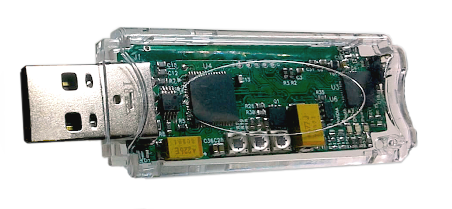3D show on your PC
Watch 3D movies and photo, play 3D games on your computer. Device synchronize 3D glasses with games and players for computers and laptops. This is ultra-fast solution, based on advanced multi-processor architecture and multi protocols firmware - engineered for maximum speed, speed, compatibility, precision and performance.Key Benefits
The emitter synchronises the video image on the monitor screen with the switching side of the active shutter glasses. This results in a sufficiently high quality 3D image for a variety of monitor models and 3D glasses from different companies. Many models of glasses are supported. Direct compatibility with NVIDIA 3D Vision stereo driver for PC games. If the your display is fast enough, the picture quality is better than IMAX 3D cinema.The device is equipped with multiple quality settings and adaptation to different displays and computers. Unlike other emitters, ours you can customize for maximum image quality to your equipment. The device supports a wide range of frame rates. You can connect almost any model active 3D glasses by simply selecting a sync protocol from the list.
Allows you to use 2 different types of glasses at the same time. For example with Bluetooth synchronisation and IR synchronisation. You can flexibly adjust the image quality separately to the specific glasses model. World class technology, handcraft assembler programm code, there's no one faster than us.
Parameters
| Frame Rate: | 60.. 255 FPS (Hz) |
| Types 3D glasses: | Active shutter SBS |
| Sync Protocols: | 12 |
| Transceivers: | Bluetooth LE, IR Synchro |
| Bluetooth: | 2.4GHz, 40Chn |
| BT distance: | ~10 meters |
| IR Wavelength: | 940 nm |
| IR Pulse Power: | ~18 Watt max |
| IR distance: | ~3..15 meters |
| Hardware ver: | PCB v4 |
| Operating system: | Windows only |
3D Media
Check it out if you like it:3D Art, Movies, Photo, Pictures
Compatible 3D Games
Capabilities
You don't need to use any additional sensors from the displays or connect a sync cable. The emitter works directly through the USB port. You can simultaneously use the IR channel and BT channel to distribute synchronization to different types of glasses. For IR channel you can simultaneously connect desired number glasses of the same model. To do this, select the required protocol from the settings list. For Bluetooth cnannel, generally connects one glasses to one emitter. If you buy a lot of glasses, we will activate the Bluetooth Brodcasting option. This allow to connect at the same time several hundred glasses to a single emitter.Сhoose Display
For 3D viewing, your display and computer should provide a frame rate from 90 FPS or more. It is recommended to use fast gaming displays with pixel response times of approximately 1 to 2 ms. These displays will provide a bright image with minimal haloing or overlapping. Please refer to the technical specifications of your display online to verify this parameter. If the response time exceeds 3 ms, image quality may suffer. However, the S3D driver offers adjustments to mitigate these issues. By adjusting the Left/Right Open and Left/Right Close sliders, ghosting can be minimized, although this may result in reduced brightness. You can restrict the opening time of the glasses side to see only fully rendered frame. The diagram below illustrates the functioning of these adjustments. To compensate for video latency in your display and ensure proper image alignment, utilize the Frame Offset control handle.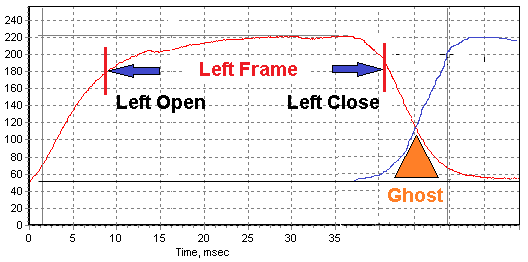
What is display response time
Best Monitors: 120Hz, 144Hz, 240Hz
Best Displays for 3D
Check the websites of display manufacturers. Look for displays with a pixel response time of less than 1 ms and a frame rate above 250 Hz. There are currently many high-quality models available at low prices, under $250.AOC 27G11ZE2
27″ FHD 240 Hz 0.3 ms Fast IPS an excellent model. The 240 Hz refresh rate and 0.3 ms response time make it close to your requirements. The price is around 160 USD.
ViewSonic VX2479A-HD-PRO
24″ 240 Hz Gaming Monitor, most likely with a 1 ms response time. The price is around 130 USD.
PRISM+ F250i
25″ 240 Hz Fast IPS Gaming Monitor. Singapore local brand, often cheaper than imported models. The price is around 120 USD.
Performance Champions
Both fast pixel switching on and off are important - otherwise, stereo frames will optically mix within the display matrix, and proper 3D will not be achieved. This issue cannot be fixed by adjusting the glasses. Modern displays can reach frame rates above 500 fps. Pixel response times can be under 0.03 ms, for example, for the AG276QZD or FO27Q5P This performance is more than sufficient for 3D and should work perfectly.
Сhoose Glasses
To ensure that the glasses fit your display, you should check that the polarization of the screen matches the polarization of the glasses. This depends on the angle at which the polarizing film is glued on the display and the glasses. The way to check is simple, look at your display screen through your glasses off, the screen should be clearly visible. If you turn it to either side, the image should darken. Many manufacturers do not keep the vertical polarization of the adhesive film and you will need to find glasses exactly for your display.How to check polarization matching
Customization of glasses
If the polarisation does not match, you can re-glue the 3D glasses lens polarising film yourself. But this will require care and skill. If you don't have the equipment, this is a difficult enough job. But many people do it successfully. It similar to the phone display example of re-gluing can be easily found on YouTube. The absolute perfect result are obtained by using a Lamination machine to repair mobile phone. The film lies flat and without any air bubbles, like mirror.
Choose the best film
Don't buy Chinese polarization film. In 90% of cases it is of very low polarisation factor, heavy light absorption and additionally has colour distortion. There are plenty of companies selling thin high quality polarisation films. For example this 3D Lens American Polarizers
3D Glasses synchronisation protocols
Different glasses are controlled by their proprietary synchronisation protocols. S3D Emitter supports the 12 most used ones. You can choose the one you need from the list. The emitter memorizes all settings that have been made. At the link you can see an large list of different Active Shutter glasses and check which synchronisation protocol they use. Any model of glasses from any company will work with the emitter if the protocol is listed below and matched.
List of worldwide releases 3D Glasses
Supported Protocols
To connect the glasses you want, open the S3D Settings tab in the S3D Player app. If you are using Bluetooth glasses, enable Bluetooth Transmitter and select the desired protocol.If you are using IR synchronized glasses, enable Infrared Transmitter and select the desired IR protocol. All settings will be saved inside the Emitter. This will also work when Emitter switching to NVIDIA mode.
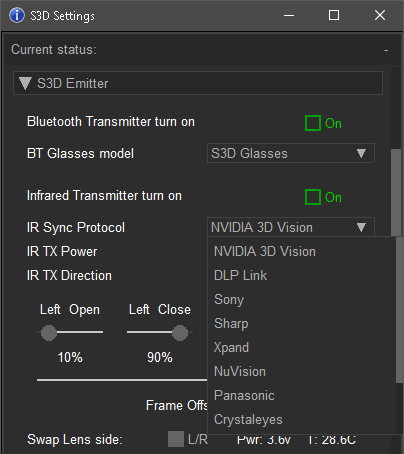
| IR Synchronisation |
|---|
| 1. NVIDIA 3D Vision |
| 2. DLP Link™ Protocol |
| 3. Sony Protocol |
| 4. Sharp Protocol |
| 5. Xpand Protocol |
| 6. NuVision Protocol |
| 7. Panasonic Protocol |
| 8. CrystalEyes Protocol |
| 9. Samsung 2007 Protocol |
| 10. Samsung 2010 Protocol |
| 11. ELSA / H3D Protocol |
| Bluetooth Synchronisation |
|---|
| 12. S3D BLE Protocol |
| 13. Samsung BT 3DTV, XpanD BT |
The protocol 13 for Samsung, XpanD and others glasses with BR/EDR BT-Classic, you can add an additional fee of $30. This is an expensive firmware module, and is not included in the default protocols package. If you require advanced Bluetooth functionality, please discuss this with technical support.
Supported Glasses
As described above. Different models of glasses may use their original or multiple standard synchronisation protocols. To understand whether the glasses will fit the emitter, open the link to glasses list and look. Should be said that the best quality image is obtained with NVIDIA v2 with thin high contrast ratio polarising film. Then is followed DLP Link. Sony glasses are mostly useless because the polarisation of the PC display and the film on the glasses do not match.Glasses with BT synchronization:
S3D BluetoothGlasses with IR synchronization:
NVIDIA 3D VisionDLP Link XpanD
NuVision 60GX
Panasonic TY-EW3D2
Sharp AN-3DG20/40
Samsung SSG-2100AB
Samsung SSG-2200AR
Sony TDG-BR100/BR250
Crystaleyes

Glasses and Frame Rate Compatibility
3D glasses from different manufacturers may support different frame rates. This emitter can operate at any frequency between 50 and 255 Hz, but the glasses themselves are not that flexible. When purchasing 3D glasses, make sure to ask about their supported frame rate. It should match the frame rate (FPS) output of your graphics card.Example: If your PC graphics card and display operate only up to 60 Hz, the glasses must be compatible with 60 Hz. However, most 3D glasses typically work within a range of 100 to 148 Hz and will not function at 60 Hz. Therefore, your graphics card and display must also support a frame rate within this 100–148 Hz range. Please pay close attention to compatibility.
For DLP Link glasses support is also available. The emitter maintains full control over the glasses. However, just as explained above, the frame rate of your hardware must still match the operating range of the glasses.
Our S3D Glasses have the widest working FPS range, they are guaranteed to support all existing frame rates from 20 to 255 FPS.
You can purchase our S3D KIT at a discount: Emitter + Glasses.
This kit will be ready to use immediately. The glasses can be
connected via the emitter’s Bluetooth.

Recommendation
The IR channel can give a significant pulsed emitting power. This can be adjusted in the control menu. For NVIDIA glasses, the range of stable operation can be up to 10 meters. Try to use the lowest magnitude that is sufficient for the operation of the glasses. Prolonged operation at higher powers will cause degradation of the IR LED. Do not overload them unnecessarily.If you are using the emitter in IR mode, connect it directly to the PC USB port without intermediate hubs or long cables that may limit power supply. Voltage drop may occur, causing the device to reset. Or the device will not be stable operate.
3D Players
Use the S3D player to configure your video system for maximum quality. Then, you can use the compatible players that you are comfortable with. |
S3D Player |
 |
sView |
 |
Stereoscopic Player |
 |
NVIDIA 3D Vision Video Player |
All players, using NVIDA 3D stereo buffer and synchronization require installation of old NVIDA drivers as described here: NVIDIA Integration The only exception is for the S3D player. It works without any NVIDIA software.
How to Connect
1. Install USB driverUSB driver
For easy installation, we use a digitally signed certified driver package for the Windows 32-bit or 64-bit. Use any appropriate for you. Another operating systems are not supported.
2. Download the S3D Player
S3D Player for Windows
Read how to use the player.
3. Update the Emitter firmware
To make everything work properly, flash the latest firmware.
Firmware Update
The description of how to.
4. Installation and Сonfigurationt
Detailed Help
How to customize the system to fit your glasses.
5. NVIDIA 3D Gaming Integration
Detailed Help
How to connect the emitter to NVIDIA stereo driver.
Manual Control
For quick adjustment of operating modes, the S3D Emitter features three buttons on its back panel. The + and - buttons allow direct fine-tuning of 3D image quality. The NVIDIA - S3D button quickly switches between driver types. You can instantly switch to NVIDIA 3D VISION Gaming mode or return to the advanced S3D Media mode. The emitter rapidly reloads the communication drivers as needed. S3D Media mode is designed for the S3D Video Player and supports more settings, offering higher image quality.Firmware Update
The softwares inside S3D Emitter are very complex and there are still plenty of hidden bugs. We we periodically find and fix them, and improve functionality. For example add new features or additional protocols for new glasses. You can download the new firmware to the emitter yourself. Download the Firmware update files below. Use the DFU updater App to fill files to device.There are 2 files in the zip archive. The update for the main processor and the bluetooth mcu update. Download them sequentially to the emitter. If the bluetooth file not attached, then it does not need to be updated.
To update firmware do the following steps:
1. Download the latest DFU application
2. Download the latest firmware files
3. Close 3D player. Open DFU application
4. Disconnect the emitter from the computer
5. Press and hold the "+" button for Bluetooth
6. Press and hold the "-" button for Main cpu
7. Plug the Emitter into the USB port
8. Click the line with the module name
9. Select the firmware by the File button
First: "emitter-main.fwr"
Second: "emitter-bluetooth.fwr"
10. Press the Prog button and wait for done
11. Launch new firmware by clicking Run
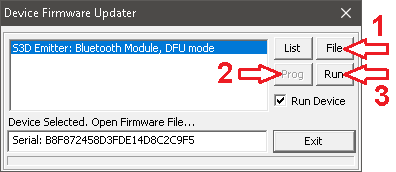

Downloads
Windows driver:
S3D Emitter Windows driver
Firmware update:
Emitter firmware v1.8 02 Dec 2025
Emitter firmware v1.5 15 Oct 2024
For obsolete Emitter ver3
Update utility:
DFU App
S3D Emitter Windows driver
Firmware update:
Emitter firmware v1.8 02 Dec 2025
Emitter firmware v1.5 15 Oct 2024
For obsolete Emitter ver3
Update utility:
DFU App
 en
en
 Deutsch
Deutsch French
French Russian
Russian Spanish
Spanish Portugues
Portugues Japanese
Japanese Korean
Korean Turkey
Turkey Bahasa
Bahasa Arabic
Arabic Hindi
Hindi Thai
Thai Melayu
Melayu Filipino
Filipino