Connecting S3D glasses to a PC
The S3D USB Dongle is designed as a budget option to replace the S3D Emitter. The device is inserted into the USB port of your computer. You can connect S3D Glasses via Bluetooth to your computer and use our video player to view 3D photos and 3D movies. But you will not be able to play 3D games or use any NVIDIA 3D applications. Because the dongle's processor is not fast enough. Also in show mode, you cannot access the settings of the glasses from your computer. Can only change settings using the buttons on the glasses.
Key Benefits
The device is very cheap and small. The dongle does not require a firmware updates. The quality of synchronisation is quite high. In most cases the dongle replaces the S3D Emitter without deterioration of parameters. It should be said that the S3D Emitter is much more advanced and faster than this dongle. The S3D emitter supports continuous two-way communication with the glasses and provides much higher quality synchronisation.Parameters
| Frame Rate: | 60.. 200 FPS (Hz) |
| Types 3D glasses: | S3D Glasses only |
| Connection: | Bluetooth LE |
| Bluetooth: | 2.4GHz, 40Chn |
| BT distance: | ~4 meters |
| Protocol: | S3D Sync |
| Operating system: | Windows only |
Сhoose Glasses
|
Only S3D glasses will be compatible for this dongle Due to the structure of the Bluetooth BLE stack, it is very difficult to connect different glasses. We have implemented only a proprietary S3D Sync synchronisation protocol compatible only with S3D Glasses. Any other 3D glasses will not work with this dongle. The dongle operates successfully with a frame rate range of 60Hz to 200Hz. |
 S3D Glasses
S3D Glasses
|
|
You can buy a S3D KIT DG with discount: Dongle + Glasses. This set will be immediately ready to use. |
|
3D Player
Use the our S3D video player, unfortunately other players will not work with the dongle.How to Connect
1. Install USB driverUSB driver
For easy installation, we use a digitally signed certified driver for the Windows. Open the driver folder, select the *.inf file. Right-click mouse call menu and select Install.
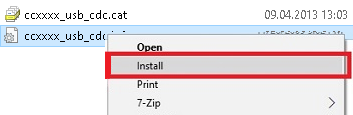
2. Download the S3D Player
S3D Player for Windows
Read how to use the player.
 en
en





