Temperature monitoring software
Destination
The software allows you to connect the MLX90614 infrared non-contact sensor to a computer, monitor or write data to a file. You can quickly change the infrared sensor settings and see measurement results for different surfaces and distances.
How to connect
Buy a USB->I2C adapter based on the CP2112 chip, for example CP2112 debug board
You should choose a sensor chip with a +3.3V supply. If you have a 5 volt chip, connect the power wire directly to +5v USB. Connect your infrared sensor chip MLX90614 to the adapter with 4 wires according to the datasheet diagram: MLX90614 doc page There are 4 wires with the same name connected to the:
adapter - chip
1. SCL to SCL
2. SDA to SDA
3. VCC to VDD
4. GND to VSS

How to use
Connect the USB cable and open the TSNS.exe application If you have done everything correctly and the chip works, the message "Sensor detected OK" will appear.
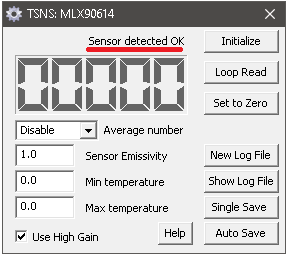
Then press the "Loop Read" button to start a loop reading.
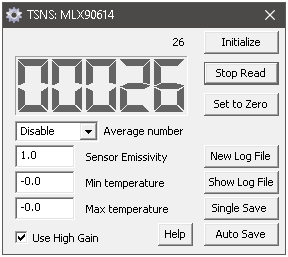
We are give a free application without the source code. If you need the source code, buy it by PayPal: 20$.
Emissivity parameter is a modifying factor used in single color thermometry to achieve a correct temperature reading. Emissivity, or radiating efficiency, of most materials is function of surface condition, temperature and wavelength of measurement.
In the following table, values for the total emissivity of various surfaces, as well as spectral emissivity at a given temperature, have been tabulated. The user may find that for the application a different emissivity setting is required than the one tabulated. This table, however, will provide the best initial setting. A more refined value should be determined experimentally.
Downloads
Application:
TSNS for Windows 64bit (exe)
Emissivity table
MLX90614 sensor doc
Hardware:
MLX90614 sensor module
CP2112 PC adapter board
TSNS for Windows 64bit (exe)
Emissivity table
MLX90614 sensor doc
Hardware:
MLX90614 sensor module
CP2112 PC adapter board
 en
en




